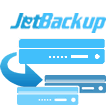Multiple Backups with 30 Restore Points
Having a backup is crucial, and we want to make sure multiple are available and ready, as you need. We are upfront and transparent about our backup policy so that you know what it means and how it can help you.
What is Redundant Backup?
We store offsite backups on multiple storage servers in different data centers. This allows greater reliability and redundancy. If one backup server becomes offline due to unforeseen circumstances, backups will still be available from another offsite server.
What is Server Backup?
Server backups are cold backups, usually referred to as image backups. It is an exact image of the server's disk.
A daily backup contains hosting accounts (and websites in them) only. A server backup contains all installed software, including the operating system, control panel, server configuration, hosting accounts, websites, files, databases, and emails.
In a disaster recovery scenario, a server backup allows restoring an entire server with just a mouse click. To restore daily backups, the server needs to be operational with all software installed. This takes a longer amount of time. However, a server backup restores the entire server, including all installed software, configuration, hosting accounts, and websites.
What is an offsite backup?
Backups stored on servers located in geographically different data centers are called offsite backups. Offsite backups ensure that your data is always safe in the unlikely event a single server or an entire data center runs into unforeseen circumstances.
What is the advantage of offsite backups?
Offsite backups are stored offsite on servers housed in geographically different data centers. They will remain unaffected and accessible if the primary server or even the primary server's entire data center goes offline. Your data will not be lost and can quickly be restored to another server.
If backups are stored locally on the same server, when the server becomes inaccessible due to a failure or hardware issue, you will not be able to access the backups. The worst-case scenario is that backups might also get damaged and become unrecoverable since they are hosted on the same server, leaving you with no option to recover data.
Similarly, when the backups are stored in the same data center, and the entire data center becomes offline due to a power failure, network issue, fire outbreak, or natural disaster, you will not be able to access the backups. The worst-case scenario is that the backup server might also get damaged, and the backups might become unrecoverable, leaving you with no option to recover data.
We store multiple backups on multiple offsite backup servers in geographically different data centers.
Can I download my backups?
You can create and download backups using the backup options available in your hosting control panel.
Can I upload backups to my own backup server?
You can automatically generate and upload backups of WordPress, Joomla, and 450+ other applications to your own backup storage via Softaculous. We will continue taking our daily backups in addition to storing them in your backup storage.
What is JetBackup?
JetBackup is a backup software we use to create incremental backups of your entire hosting account. It is a renowned industry leader for data backups and one of the most effective solutions available.
What is incremental backup?
Incremental backup is a method used to create backups of only the modified files and folders since the time of the previous backup generation. This method is fast, more effective, and can provide high performance server backups in any time intervals with little impact on the server or website performance because an incremental backup is smaller in size and thus takes fewer resources and time to complete and store on the remote server.
Frequency
Free daily backups are taken once per day. If you need more frequency, you may consider our VPS, Quasi, or Dedicated Server. You can get JetBackup and set your own frequency on your servers.
Restore Points
MechanicWeb is one of the few providers offering as many as up to 30 restore points for backups. Most providers who offer backups only provide 7 or 14 restore points. We recognize that having more restore points can be of greater safety. Therefore, we ensure that you will have up to 30 restore points at any point in time, one taken per day, over the past 30 days.
Nightly Backups
Each night starting at midnight server local time, our systems perform full and/or incremental backups of all the data files and folders within our shared hosting environment.
Retention
Backups are stored daily for a holding period of up to 30 days from the date the backups were generated. That means you can have up to 30 backups at any point in time, one taken per day, over the past 30 days.
Accessing Backups
Backups can be accessed through the JetBackup plugin or the backup tools integrated into your hosting control panel. Backups are displayed in chronological order and you can then open the folder in which you want to restore a file, and have it restored back to your account within minutes.
Restoration
You can restore a backup using the JetBackup plugin or the backup tools integrated directly into your hosting control panel.
You may also request us to restore your own full cPanel or DirectAdmin backup files, and in most cases, we will be able to restore them for you. We will only be able to undertake this task once a week. Restoration of backups provisioned by us is free of cost. If you provide a full cPanel or DirectAdmin backup, then we will always restore it for free.
In the unlikely event of a hardware failure or other data loss, we can restore an entire server in a very short amount of time.
Maintaining Your Own Backups
We strongly recommend that you implement your own business continuity plan for taking your own periodic backups and storing them at your end and not just rely on us entirely or on any other provider for that matter so that you have multiple options in case of necessity of a restore. You can easily accomplish this using the backup options available from your hosting control panel.
Responsibility
Backup provisioning and restoration are extremely time and resource intensive tasks. As a standard practice with any provider, it is a complimentary service based on best effort service provided outside our core hosting services. While we do our best to ensure all your data is kept safe, you are still responsible for storing and maintaining your own off server backups. The final responsibility for all backups of all data on your hosting accounts rests with you.
Availability
Backups are available to all Web, Reseller, Semi Dedicated, Quasi, Managed VPS, and Managed Dedicated Hosting customers through the JetBackup plugin or the backup tools integrated into the hosting control panel. Please refer to the exception below for other types of services.
Exceptions
Hosting accounts taking longer than one hour to backup are exempted from backups. Most hosting accounts take a couple to a few minutes to complete an incremental backup. Accounts taking an hour to backup should be hosted on VPS or Quasi Dedicated. Applies to Web Hosting, Reseller Hosting, and Semi Dedicated Hosting.
We provide free offsite backup storage for managed VPS and dedicated servers and integrate it into your hosting control panel installed on the server to take periodic backups. You have full access to your offsite backup storage. As long as you do not interrupt or modify the settings configured by us or your offsite backup storage is not full, the managed dedicated server or VPS will continue to create backups in periodic intervals. You can avail additional offsite backup storage and JetBackup as add-ons and request us for backup configuration, and we will be able to set this up for you. We do not maintain any backup that can be restored on request per server or account basis for standalone email solutions.