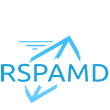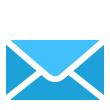Key Features
MailChannels
MailChannles Outbound is included for free with Web Hosting, Reseller Hosting, and Semi Dedicated Hosting. It is available as an optional addon with other services.
Rspamd
Rspamd is included for free with DirectAdmin Reseller Hosting, and DirectAdmin based servers (VPS, Quasi, and Dedicated Server).
SpamAssassin
SpamAssassin is included for free with Web Hosting, Reseller Hosting (cPanel), Semi Dedicated Hosting, and cPanel based servers (VPS, Quasi, and Dedicated Server).
SMTP, POP, IMAP
SMTP, POP, and IMAP are connection protocols that a mail client (Outlook, Webmail, etc.) uses to connect to a mail server.
Webmail
Webmail allows you to access your email from any device with an internet connection through a web browser, such as Chrome, Firefox, and Internet Explorer.
Custom Mailbox Size, Unlimited Number of Mailboxes
There is no size limit on a mailbox. When a limit is set, you cannot use much of your storage, as some mailboxes may use only 1 GB, while others may use 10 GB or more.
This is why we allow you to customize mailbox sizes and set storage quotas as you need. There is no limit on the number of mailboxes, either. Create as many as you want!
Email Archiving (Automatic BCC)
Email archiving allows you to receive and store copies of all incoming and outgoing email messages of all mailboxes of all your domains in a single global email archive. You can have copies of mailing list emails, choose which emails to store, and specify how long to store them. The archived emails can be accessed and viewed via Webmail or a mail client (e.g., Outlook) using IMAP. You can also download the archived emails to your PC using your web hosting control panel or FTP.
Catch-All (Default Email Address & Forwarder)
The catch-all or default email address receives emails sent to an invalid or non-existent email address and can redirect them to another mailbox or to a ‘pipe’. For example, if you have only two email addresses – email1@yourdomain.com and email2@yourdomain.com but someone sends an email to email3@yourdomain.com, then your catch-all email will receive this email. If you do not have catch-all enabled, any email sent to an invalid address will get bounced.
Auto Responder & Away Message
The auto responder can automatically reply to emails you receive. You can set a custom message and attachment to be sent in the auto reply. You can also automatically send an ‘away message’ when you are not available or out of the office.
Mailing List
A mailing list allows you to put multiple email addresses in a list and assign a single email address to send emails to everyone on the list. When you send an email to a list, everyone on that list will receive it. You can also set who can post to a list. This increases productivity. For example, if you frequently need to send emails to 20 email addresses, you can create a mailing list for those 20 addresses, and when you are sending emails to them, all you need to do is type list1@yourdomain.com in the ‘To’ field and hit send.
Email Piping
Email piping is a technique for forwarding email messages to the input of a software application, enabling real-time email processing by the software. It is a vital feature for some real-time communication and collaboration applications. For example, you might have a support system to assist your clients. Your client sends an email to support@yourdomain.com, and the support system imports emails from support@yourdomain.com every 30 minutes. If you have email piping enabled, the emails your clients send will be delivered to the software instantly, without delay.
Calendar & Contacts
Calendar & contacts are integrated with our mail solution, so you can maintain all your contacts, events, schedules, and appointments in one central place and access and synchronize them with your email client.
DMARC, SPF & DKIM Authentication
Email authentication helps identify the nature of incoming and outgoing emails. DKIM prevents phishing and allows your server to verify if incoming messages are unmodified and genuinely from the indicated sender. SPF is used to authorize servers and IP addresses to send mail from your domain(s). DMARC tells receiving servers what to do when authentication (SPF/DKIM) fails, allowing you to receive reports on spoofing attempts, thus preventing phishing and protecting your brand's reputation.
SSL/TLS Encryption
SSL/TLS is used to encrypt communication between your email client (Outlook, Webmail, etc.) and the server, increasing security. This also removes any ISP port-blocking limitations for you. We support both SSL & TLS encryption for SMTP, POP, IMAP, and Webmail.
Email Trace
It provides details on email delivery attempts for your email addresses. It also helps locate email delivery issues by tracing an email's delivery route from your mail server to the remote address.
Email Forwarders & Email Domain Forwarders
A forwarder sends a copy of all mail from one email address to another. For example, if you have two different email accounts, user@example.com and user1@example1.com, you could forward example.com to example1.com so that you do not need to check both accounts. Domain forwarders forward all email messages from one domain to another domain.
Account & User Lever Filters
You can automatically perform predefined actions based on custom-set criteria using filters. You can forward an email, send a reply, delete it, or mark it as spam. With account-level filters, you can perform an action on all emails sent to all of your domain's email accounts. The user-level filter allows setting filters on a per email basis.