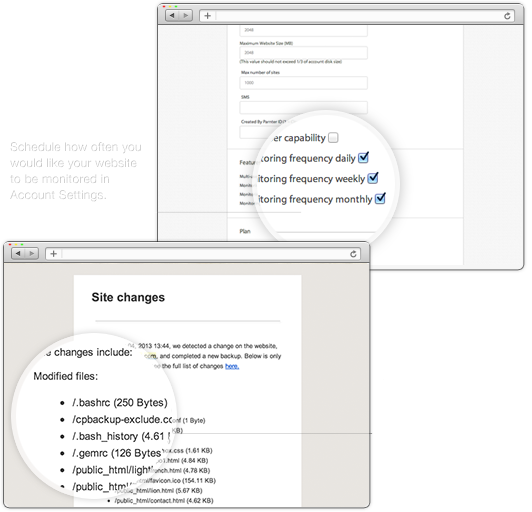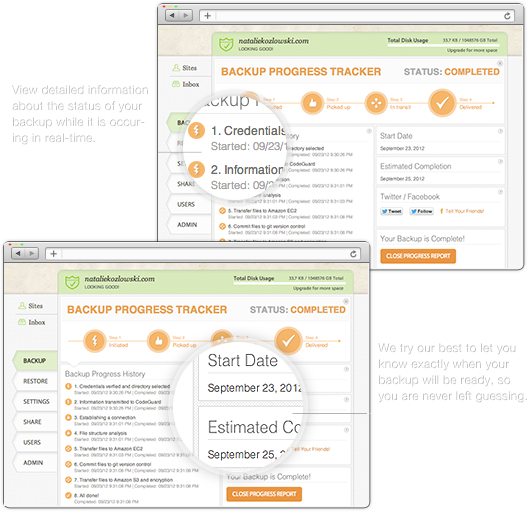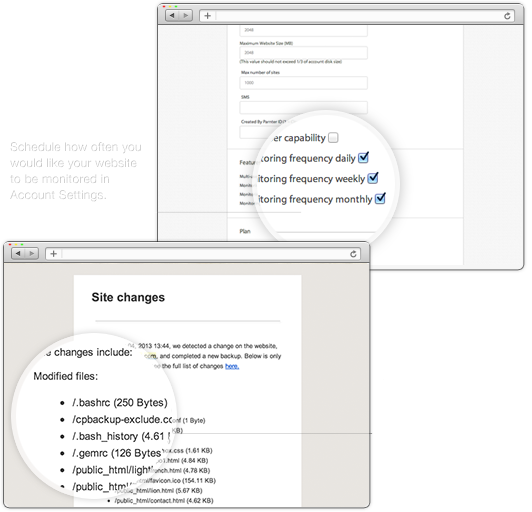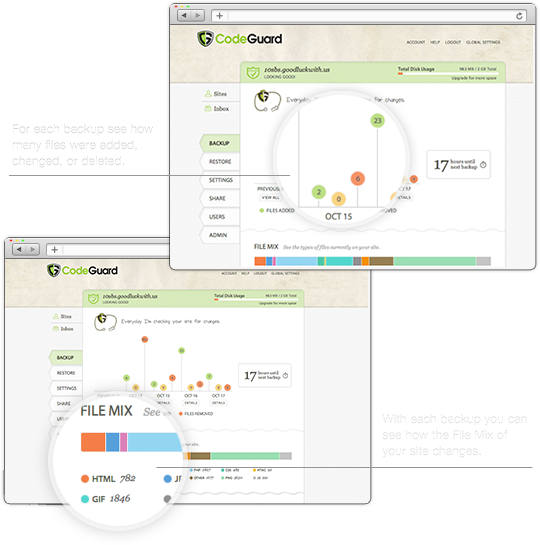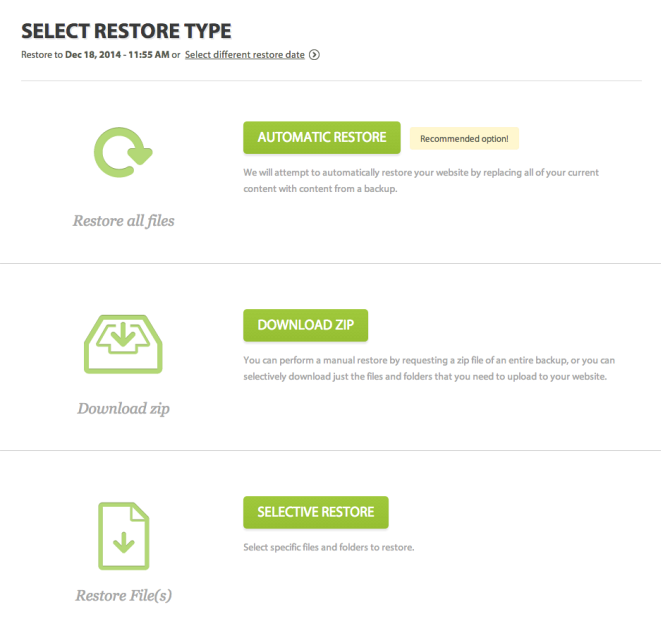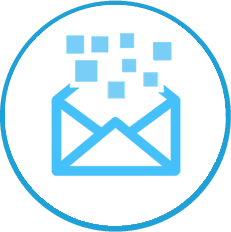3. Monitoring
CodeGuard notifies you anytime anything changes within the source code of your website. Additions, modifications, and deletions between each version of your website can be viewed in your dashboard. Email notifications are also sent to inform users of what has changed. This is accomplished through two main vehicles: the front-end comparison analysis engine, and version control systems on the back-end.
To reduce the loads on our users’ servers, CodeGuard only transmits the files that have changed, as opposed to complete backups each time. CodeGuard lists and then compares the files with the previous backup to determine which files have changed. If any changes are found, only the changed files are transmitted.
The changed files are received in CodeGuard’s servers, and then placed in git, creating a new backup for the website. Since database files can be reduced to small sizes, no up front comparison is performed on the database. CodeGuard simply compresses the databases and sends for analysis by the back end version control system. Database additions can be seen by logging into the dashboard, and are located below the site content backup charts.