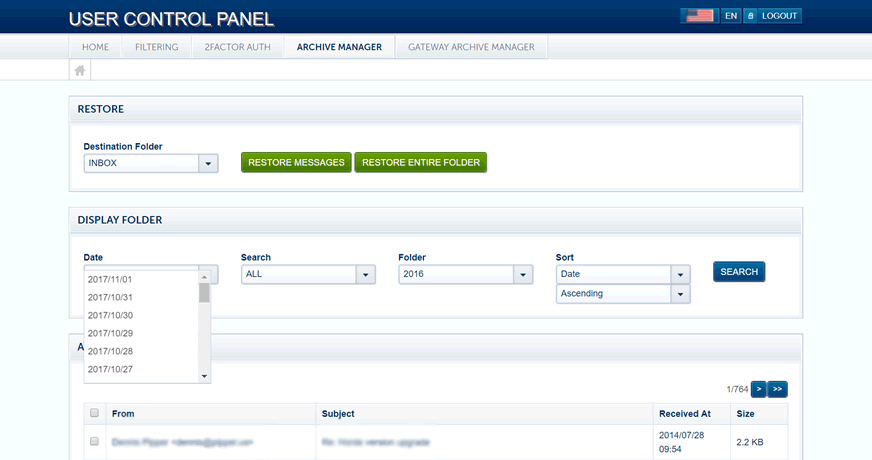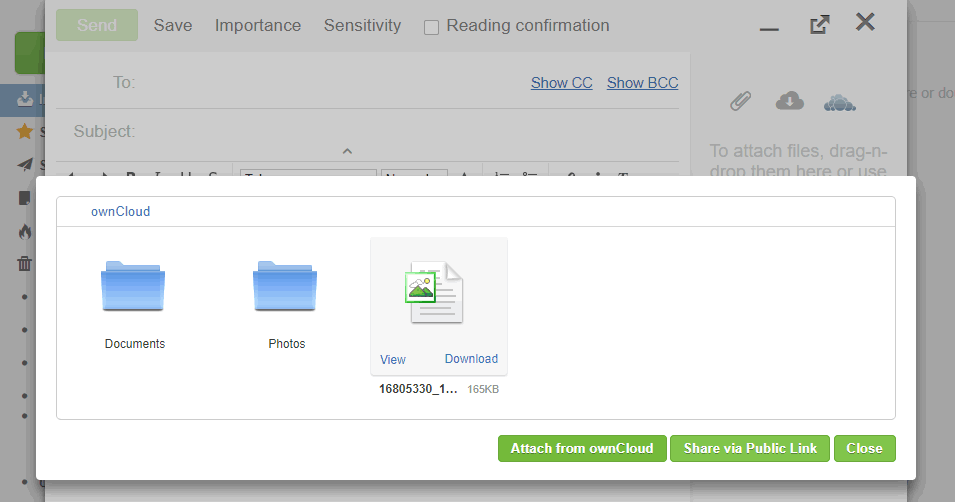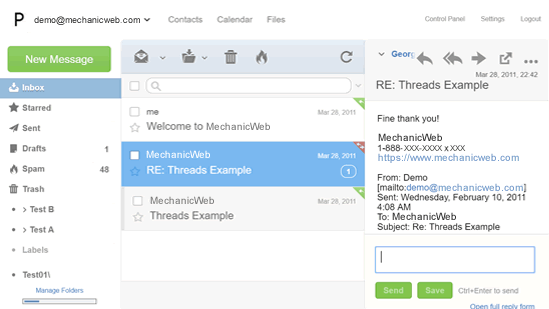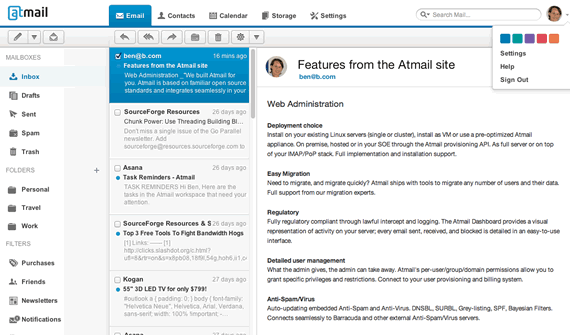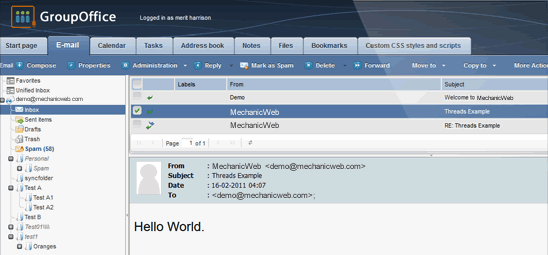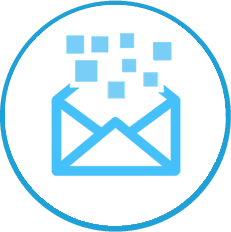GroupOffice Basic Email Features
Speed and Reliability
Our entire infrastructure is designed to ensure the optimal performance of your email. Our high speed redundant servers will always deliver your messages within fractions of a second and provide a clear track record at each step of the way. Each service is load-balanced and redundant to ensure 100% uptime.
Two Factor Authentication
You can enable Two Factor Authentication across Webmail, SMTP, POP, and IMAP. Two Factor Authentication, or 2FA, adds an extra layer of security to your login procedure. Without 2FA, you only need your username and password to log in. The password is your single factor of authentication. 2FA adds an extra step to this procedure so that no one can log into your account even when your password is compromised.
Simple, Easy to Use Custom Control Panel
We provide a fully featured, easy to use Custom Control Panel where you can customize forwards, aliases, autoresponders and away messages, delivery rules, and restore deleted emails. Many more functions are available.
Outlook Compatibility
Synchronize Emails, Calendars, Contacts using ActiveSync with Outlook and your mobile devices. Basic packages support email synchronization only.
Autoresponder & Away Message
The autoresponder can automatically reply to the emails you receive. You can set a custom message and attachment to be sent in the auto reply. You can use this to automatically reply with brochures to requests sent to info@yourdomain.com, or with forms for emails sent to carreers@yourdomain.com. You can also automatically send an ‘away message’ when you are not available or out of office.
Email Alias
Aliases are virtual valid email addresses attached to a real mailbox. For example, if you need three email addresses and have only one - you@yourdomain.com, you can create two aliases - you2@yourdomain.com and you3@yourdomain.com. Emails sent to these aliases will be stored in you@yourdomain.com mailbox. This way, you do not have to maintain multiple mailboxes. You can even send emails using aliases.
Email Domain Alias
Instead of using multiple mailboxes for multiple domains, you can use one mailbox per user per domain by setting up all other domains as Email Domain Aliases. Every email account, alias, or list that you create within your main domain will automatically be valid for all the defined alias domains. Whenever someone emails joe@aliasdomain.com, the email will be delivered to joe@maindomain.com, and Joe only has to check one mailbox.
Shared Email Folders
You can easily share the contents of any email folder under your mailbox with anyone within your organization. You can grant specific access to your email folders and decide which user can view which folder and if they can modify it or not. Shared Email Folders are accessible from your webmail and email client (e.g., Outlook) through IMAP.
No Ads or Data Mining
Own your mailbox content and discard the ads. Our webmails are completely ad free, and your email data is private. We do not scan for keywords (or mine data) for marketing purposes. Our Privacy Policy protects your mailbox content, and your personal data will never be mined.
Message Delivery Rules
Redirect incoming messages to specific folders or other email accounts based on user-defined rules. With Incoming Filtering Rules, you can redirect incoming email messages based on certain criteria: From, To, CC, Subject, Size, List Id, etc. Messages can be redirected to specific folders within each mailbox or can be sent to other email accounts.
Whitelist & Blacklist
You can whitelist any email address, domain, or IP address to make sure you will never miss an email from that sender. Or you can blacklist it to be sure their email will be blocked and will go straight to your Spam folder.
Forwarders
With Forwarders, you can choose to send a copy of all your incoming messages to another account while also optionally maintaining the local delivery of the messages.
User Extensions (Disposable Email Addresses)
You can create disposable addresses using User Extensions. Extensions take the form user-extension@domain.com and can either be defined by the user or left as wild cards. They can also be very useful to address someone in particular when dealing with shared mailboxes. For example, a support team can have the address support@domain.com, but an individual user from the team can use support-joe@domain.com as his address.
Catch All Email Address
The catch all email address receives all emails sent to an invalid or non-existent email address and can redirect them to another mailbox. For example, if someone sends an email to email03@yourdomain.com and email03@yourdomain.com does not exist, then the Catch All Email Address will receive the email. If you do not have catch all enabled, any email sent to an invalid address will get bounced.
Mailing Lists
Lists allow you to create distribution groups of users within your organization. You can put multiple email addresses in a list and assign a single email address to send emails to everyone on the list. When an email is sent to a list, everyone on that list will receive it. You can also set who can post to a list. Emails sent to a list can be distributed simultaneously or in a round-robin fashion to everyone on that list. It is highly useful to distribute incoming notices to all employees of the company at the same time.
Search Folders & Labels
The Search Folder allows you to group email messages based on certain criteria and put them in virtual folders or labels. It does not create duplicates of your emails, only lets you view them in groups. You can, for example, create a search folder named ‘john’ that shows all the messages from 'John Doe'. Whenever you click on 'john', you can view all the emails from John in one place, without any extra effort. It is accessible from webmail and email client (e.g. Outlook) through IMAP.
SMTP, POP3, IMAP
SMTP, POP3, IMAP are connection protocols that an email client (Outlook, Webmail, etc.) uses when it connects to a mail server. We offer extremely fast SMTP, POP3, and feature rich IMAP on a variety of ports with or without SSL/TLS encryption. Each service is load balanced and redundant. The SMTP daemon is fully compatible with RFC 5321. We use the latest stable version of Dovecot as our POP3 & IMAP daemon. It is the most advanced IMAP daemon with full support for the IDLE command.
SSL & TLS Encryption
SSL/TLS is used to encrypt communication or connection between your email client (Outlook, Webmail, etc.) and the mail server to increase security. This also removes any limitation for you from any ISP port blocking. We support both SSL & TLS encryption for SMTP, POP3, IMAP4, and Webmail. All of our services are secured with 256 bit encryption.