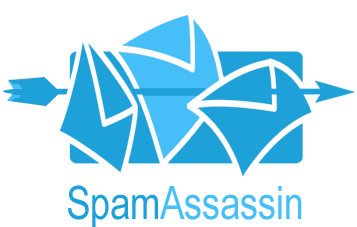How Does SpamAssassin Work?
SpamAssassin can be set up to work in a vast number of ways, and is very customizable specifically to each of your email accounts. Spam filtering supplied by this utility works with all webmail, POP3, and IMAP email hosting protocols.
Levels of Spam Tests
SpamAssassin subjects every incoming email to three levels of spam tests:
Header Analysis
Spammers often forge return addresses, and add bogus entries to the headers of their emails. This is done both to fool you into thinking that the email is valid, and to make it harder to determine the actual source of the email. Spam Assassin knows what to look for in these headers, and can quickly identify false, invalid, or misleading information.
Text Analysis
Spam emails often have characteristic styles, phrases, and disclaimers in them. SpamAssassin attempts to spot some of these clues.
Blacklists
SpamAssassin compares each email to the lists maintained on major RBLs. If an email is sent from a domain or server in one of these blacklists, there is a good possibility that it is spam.
Rules of Spam Tests
Each test uses hundreds of rules that indicate whether an email might be spam. There are several ways that SpamAssassin makes up its mind about a message:
Message Header
The message headers can be checked for consistency and adherence to Internet standards (e.g., is the date formatted properly?).
Suspicious Phrase & Elements
The headers and body can be checked for phrases or message elements commonly found in spam (e.g., “MAKE MONEY FAST” or instructions on how to be removed from future mailings).
Message Checksum
The headers and body can be looked up in several online databases that track message checksums of verified spam messages.
Sender IP
The sending system’s IP address can be looked up in several online lists of sites that have been used by spammers or are otherwise suspicious.
Blacklist & Whitelist
Specific addresses, hosts, or domains can be blacklisted or whitelisted. A whitelist can be automatically constructed based on the sender’s past history of messages.
Message Retraining/HAM
SpamAssassin can be trained to recognize the types of spam that you receive by learning from a set of messages that you consider spam and a set that you consider not spam. (SpamAssassin and the spam filtering community often refer to non-spam messages as ham. )
Email Authorization
The sending system’s IP address can be compared to the sender’s domain name using the Sender Policy Framework (SPF) protocol (http://spf.pobox.com) to determine if that system is permitted to send messages from users at that domain.
SpamAssassin’s behavior is controlled through system wide configuration and per user configuration.