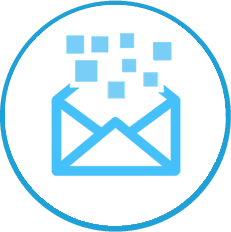Open-Xchange Email Hosting FAQ
How do I transfer/migrate my emails to MechanicWeb?
There are two main ways to migrate your email to MechanicWeb. For more advanced users, it can either be done manually using an FTP application or, we offer a migration service to new customers who would like assistance with migrating their emails to their new email hosting account. For more info about migration, visit this.
Regardless of the route taken, we highly recommend the first thing you do before migrating is backup all your existing data and download it to a safe location on your home computer.
How will purchasing Open-Xchange email hosting benefit me?
As opposed to free email solutions, you can give your business a more professional image with Open-Xchange email by getting email that is branded with your company's domain name (ex. sales@yourname.com). In addition, you also benefit from our advanced email technology that gives you the least latency and industry's best uptime, scalability and reliability. An email service being served out of the sole purpose of hosting emails also means better service with no IT, hardware, software, bandwidth or people costs. And the best part is that you can add email accounts as and when your team grows.
Which email clients and protocols are supported?
Open-Xchange supports the POP, IMAP and MAPI protocols. You can send and receive emails using any desktop or mobile based email client such as Microsoft Outlook, Outlook Express, Mozilla Thunderbird, Eudora, Entourage 2004, Windows Mail, etc. We also have a guide on how you can configure different email clients to send/receive emails.
How do I log into webmail?
To access your webmail interface, you can use the URL: http://webmail.yourdomainname.com. Once on the log in page, you would need to login with your email address and the corresponding password.
Which mobile phones can I use to access my mail?
Your email can be accessed using any smartphone or tablet as well as your home PC, desktop and laptop. Our fluidic webmail, built on HTML 5 & Javascript, is compatible on all major operating systems such as iOS, Android, Windows Mobile, Symbian and Blackberry.
What is the space provided per email account?
Each Business mailbox comes with 5 GB space dedicated to emails while Enterprise email comes with 25 GB email storage + 5 GB file storage = 30 GB storage per mail box.
What ports do I need to use for email hosting?
Usually, the port used for the outgoing mail server/SMTP service is 25. However, there might be a situation where your ISP might be blocking the use of port 25 for SMTP service. To circumvent this you can use an alternate port 587 for sending mails.
Can I create mailing lists?
Yes, you can create mailing lists and add/delete users, select a moderator, restrict people from joining a list or even ban users from a list.
What is your SPAM policy?
We take a zero tolerance stance against sending of unsolicited email, bulk emailing, and spam. Sendingout newsletters, marketting emails, "Safe lists", purchased lists, and selling of lists will be treated as spam. Any user who sends out spam will have their account terminated with or without notice.
Just to clarify, you will not be suspended if emails you receive goes to your spam folder. Only who sends such emails in bulk will be suspended.
Can I use auto responders?
Yes, you can. An auto responder is a program that, when setup for your email address, sends out an automatic, pre set reply to an email, as soon as it is received at this email address.
What are the advantages of Open-Xchange Email?
Open Xchange email provides a great deal of advantage over other email solutions:
- Upto 25 GB mail storage
- 5 GB cloud drive
- NetApp FAS3240 storage
- Email delegation
- Mailing list, autoresponder
- Calendars, contacts, tasks
- Appointment management
- Alerts & reminders
- Social media integration
- 99.9% uptime SLA
What are the benefits of Open-Xchange Enterprise Email?
Open-Xchange enterprise email has some benefits over its business email package. Here are the main benefits:
- Send/receive fax via VoIP
- Shared and public calandars
- File and folder sharing
- Online document processing
- Sync client for Mobile & PC